Brian, That is what we already have. I have Africa blocked, Europe blocked, Asia blocked. Stuff still getting through. Unless I have something set up wrong. but some stuff seems blocked and other stuff not.
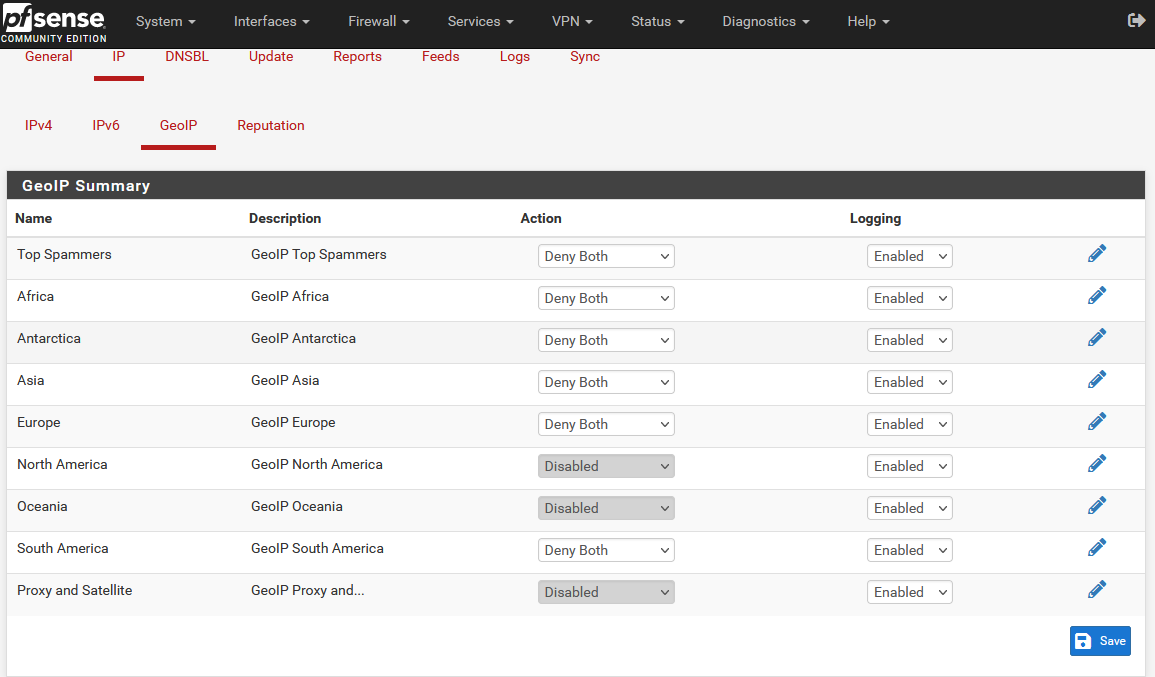
www.HawaiianHope.org - Providing technology services to non profit organizations, low income families, homeless shelters, clean and sober houses and prisoner reentry programs. Since 2015, We have refurbished over 11,000 Computers !