While tweaking our anti spam settings, I noticed that the weight settings are not propagated correctly to the domains when they are set to 'Override actions to this domain'. When I modify the weights (as System Administrator) on the global Settings > Anti spam > Options page, the new weights are not set to the domains.
For example:
- Previous value for medium spam: 20
- New value for medium spam: 16
- On the System Anti Spam page the new value is shown: 16
- However, on the domain's Anti spam page, the old value is preserved: 20
- When I look into the domain's settings.json file, I found that the values are saved per domain (see below) and are not updated on System wide changes. This is different than the explanation given by Kyle. Also, it is indeed not possible to edit the value through the UI.
- Incoming mail to the domain are still filtered using the value on domain level (20) instead of the system level (16). I have checked this in the headers of multiple messages (see below)
How do I need to update the spam weights for all domains?
When I disable the 'Override actions to this domain', also the settings on the user level are overwritten, which means that I need to inform all users to reconfigure their anti spam settings...
Or I need to edit settings.json for all domains and reload them (or restart the server).
Global system anti spam settings:
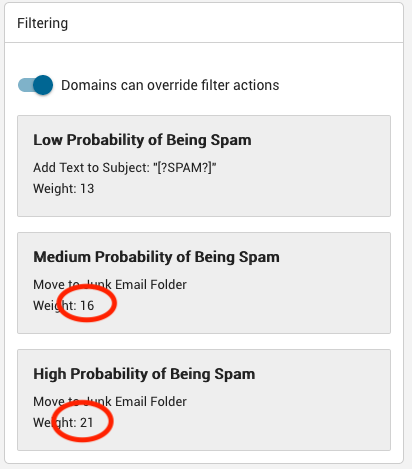
Domain level anti spam override settings:
Part of settings.json from the domain
The (old) spam weights (from the moment of creation) are saved on domain level:
"spam_settings": {
"allow_users_to_override_spam_settings": true,
"enable_spam_override": true,
"spam_forward_option": 2,
"spam_forward_override_active": false,
"spam_level_low_weight": 15,
"spam_level_low_action": {
"action_type": 6,
"argument": "[?SPAM?]"
},
"spam_level_med_weight": 20,
"spam_level_med_action": {
"argument": "Junk E-Mail"
},
"spam_level_high_weight": 30,
"spam_level_high_action": {
"argument": "Junk E-Mail"
},
"spam_relay_option": 1,
"spam_relay_override_active": false
},One more thing: on domain level, the GUI says 'No Action' for medium spam (that may be strange, but is indeed set that way), but the settings.json file is set to: "spam_level_med_action": { "argument": "Junk E-Mail" }. How/where does the system gets the 'No Action' action?