The only situation we are aware of that would cause duplication on both ingoing and outgoing messages is a misconfiguration in IIS. SmarterTrack is designed so that each installed instance only has a single configured IIS web site or application. Configuring multiple IIS websites to run against the same SmarterTrack instance, as shown in the below screenshot, will cause the background threads to be duplicated. Running multiple instances against the same database can cause many of the same issues. To resolve this situation, ensure that IIS is only running a single web site or application for each installation of SmarterTrack. Further, if you have multiple instance of SmarterTrack, make sure they each have their own database.
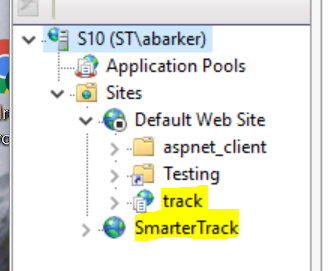
Incoming messages may be duplicated when the POP account configuration in SmarterTrack is set to "Keep on server" while pulling from an Outlook.com or Office 365 email address. In this scenario, we suggest that you set up a rule in your email account to copy every incoming email into an archive folder and disable the "Keep on server" setting for the POP account in SmarterTrack.
If neither of these applies to your situation, I suggest submitting a ticket so that we can provide more personalized assistance.
Andrew Barker
Lead Software Developer
SmarterTools Inc.
www.smartertools.com