Hello John,
First I would like to clear something up here. Max Attached File Size (KB) refers to attachments for Contacts, calendars, etc. This does not include Email or "File Storage". The Max Message Size (KB) setting is what will control email attachments and will need to be adjusted.
- Max Message Size (KB) - The maximum size email a user can send. By default, the max message size is 512000 KB. This number includes text, HTML, images and attachments. Note: Base64 encoding of attachments increases their size by approximately 35%. Knowing this, and in order to provide a better user experience, SmarterMail allows messages to be sent that are technically over the limit set for Max Message Size. For example, a 10MB message with a 490MB attachment will still be sent even though the actual message size, after base64 encoding, would far exceed the 500MB max limit.
- Max Attached File Size (KB) - The maximum size of attachments, regardless of type, to NON-email related areas such as calendars, tasks, notes, signatures, etc. This is because the Max Message Size limit already calculates attachment size for email messages.
The limit you are seeing is set in the System level settings.json file and can be adjusted. ( The service will need to be stopped when adjusting a config file to avoid corruption issues )
- "hardcoded_max_message_size_bytes": 524288000,
- "hardcoded_max_attachment_size_bytes": 104857600,
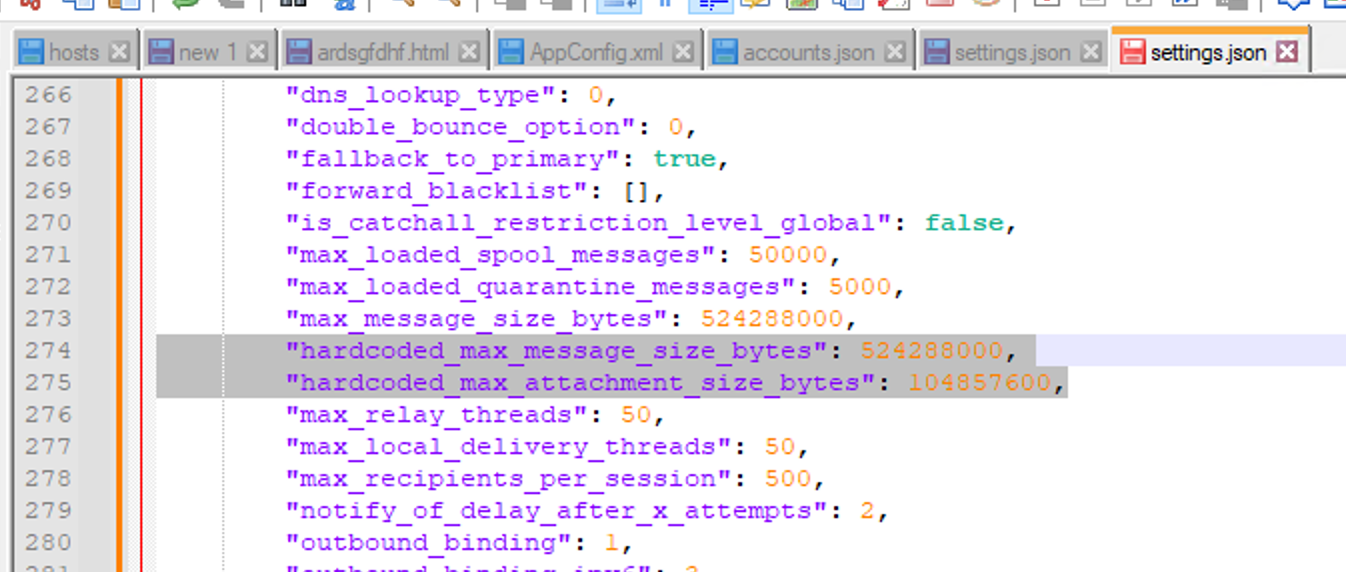
Hope this helps!
~Tony
Tony Scholz
Lead Network/System Administrator
SmarterTools Inc.
www.smartertools.com