Hello,
The service and the server do not need to be restarted for the changes to take place. After the changes are saved the config file ( XML for SmarterMail 15.x ) should update the information.
The messages that fail to trigger the autoresponder., What is the spam score in the headers of the email?
Autoresponders need to be enabled
Next is the spam level exclusions
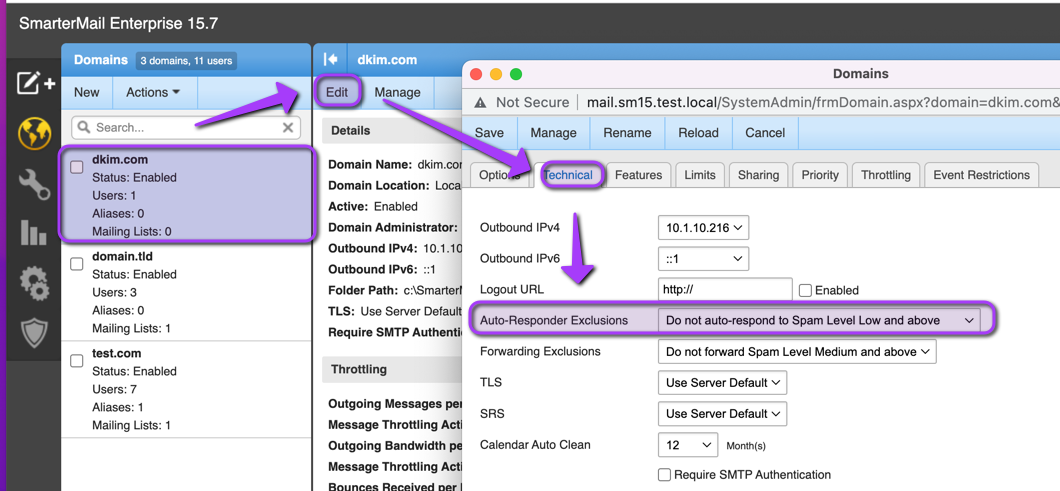
Next is the users personal settings.
Please let me know if you. have any questions about what is hear.
Thank you
Tony
Tony Scholz
Lead Network/System Administrator
SmarterTools Inc.
www.smartertools.com