Hello John. You'll need to uninstall the previous version, then install the new version. What I do is this:
- Stop the SmarterStats service on the remote and primary servers.
- Uninstall SmarterStats on the remote and primary servers.
- Install the new version on the primary.
- Install the new version on the remote servers.
Let me know how that works out for you. Please be sure to get backups of your data beforehand as well as it looks like you'll be upgrading a couple of versions. You can confirm the version using the profile menu in our web interface, once there click on
About SmarterStats.
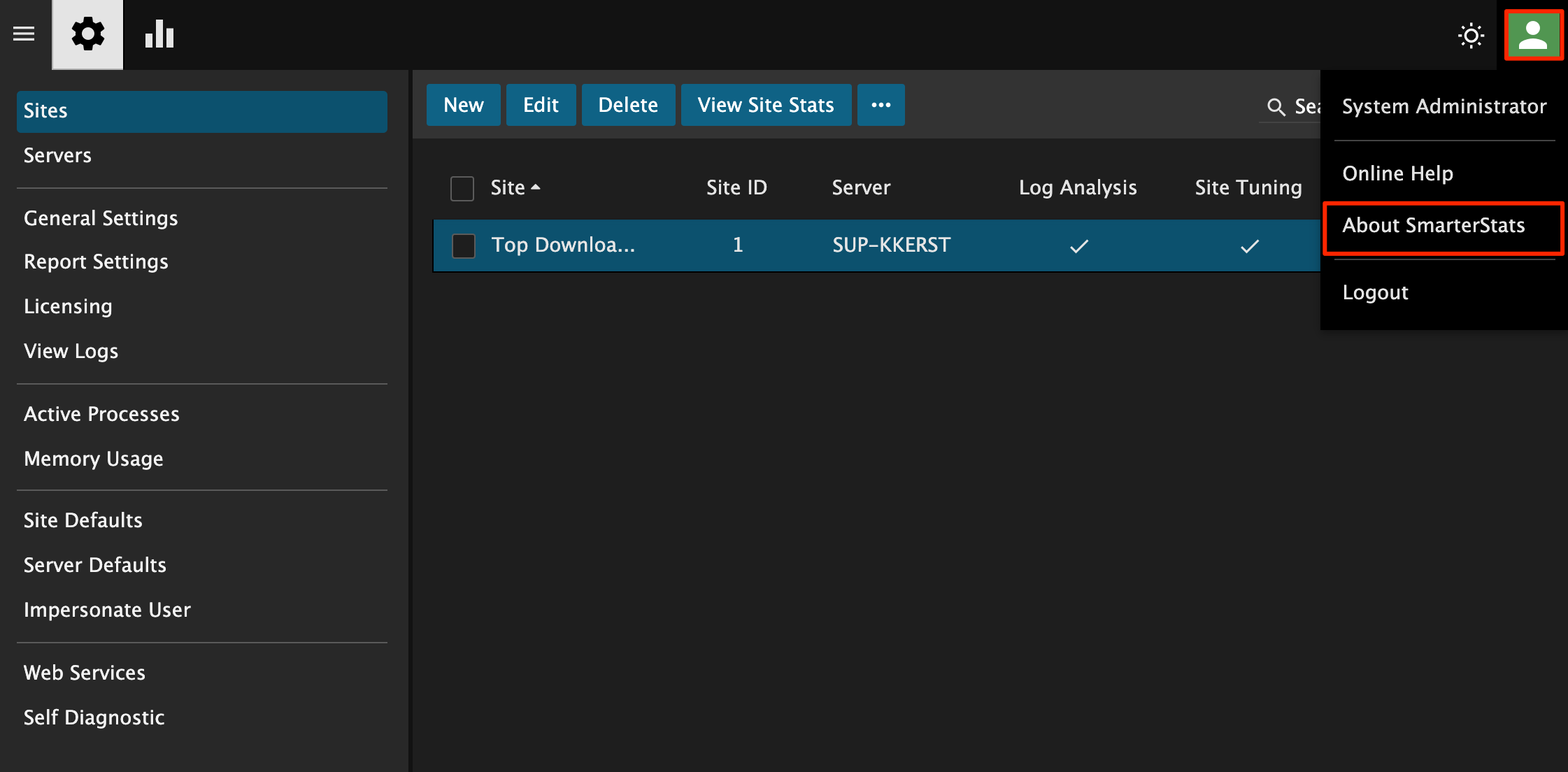
Have a good one!
Kyle Kerst
Lead Internal Network/System Administrator
SmarterTools Inc.
smartertools.com