Brian, I guess what you try to achieve is to propagate the actions related to low/med/high spam classification.
When domains and users have no custom settings it herits the system wide configuration for these options.
However if they have custom settings, i think there is no way to propagate new settings to all the domains. I thought it was in domain defaults -> propagate option, but can't see these options in there.
However if what you want is to have all domains use the same settings (system-wide settings) you can maybe disable this:
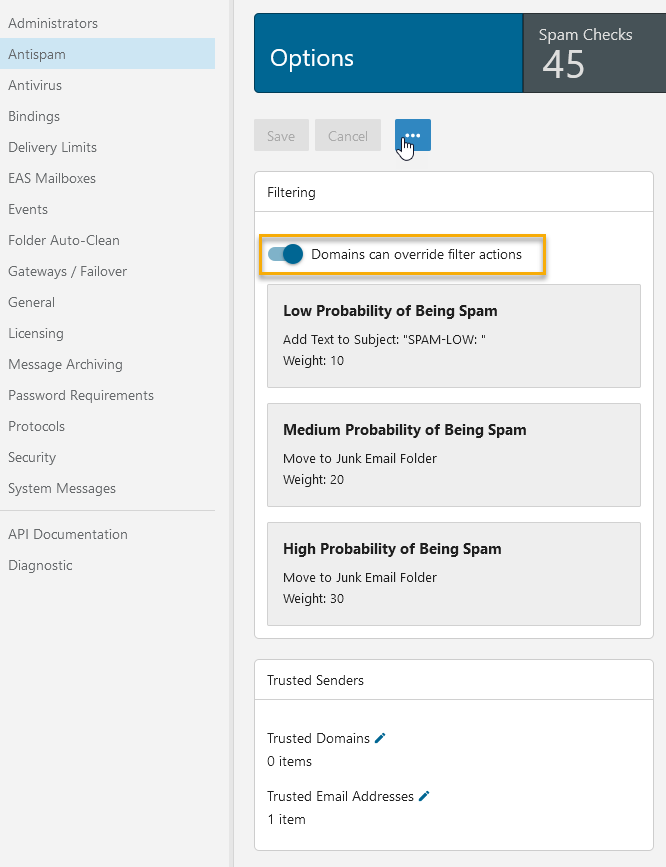
Sébastien Riccio
System & Network Admin
https://swisscenter.com