The changes depend on the version of Windows that you are running, if pre Windows Server 2012 R2 then you would add the SSL certificate to the existing Smartermail website, but use a new IP address for the binding of
hostdns.domain.com
From Windows Server 2012 and up, Windows supports SNI
Make sure your certificates are stored within the webhosting store and not personal store.
Edit your IIS bindings and make sure that all certificates are set to "Require Server Name Indication" on the same IP address using the correct host headers.
As you can see below, we use multiple ssl's on the same website, using the same IP
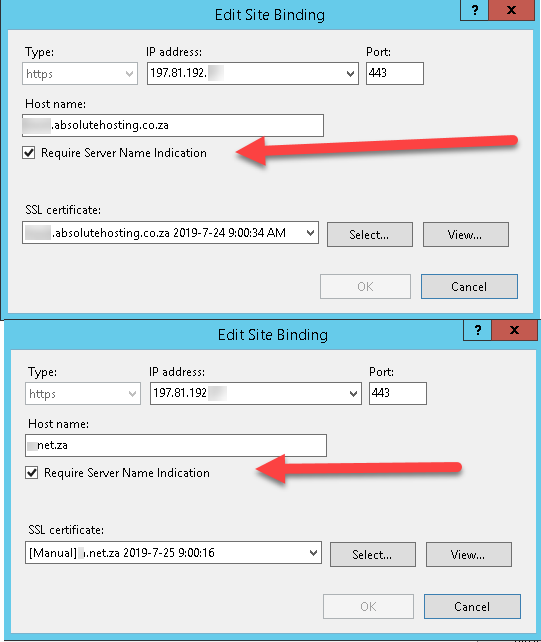
Jade
https://absolutehosting.co.za