Does the domain have SSL like lets encrypt set up on it ? This is not automatic, but something you need to manually turn on. Log in as the administrator, go to Settings, then SSL Certificates and see if "Enable automatic" is turned on.
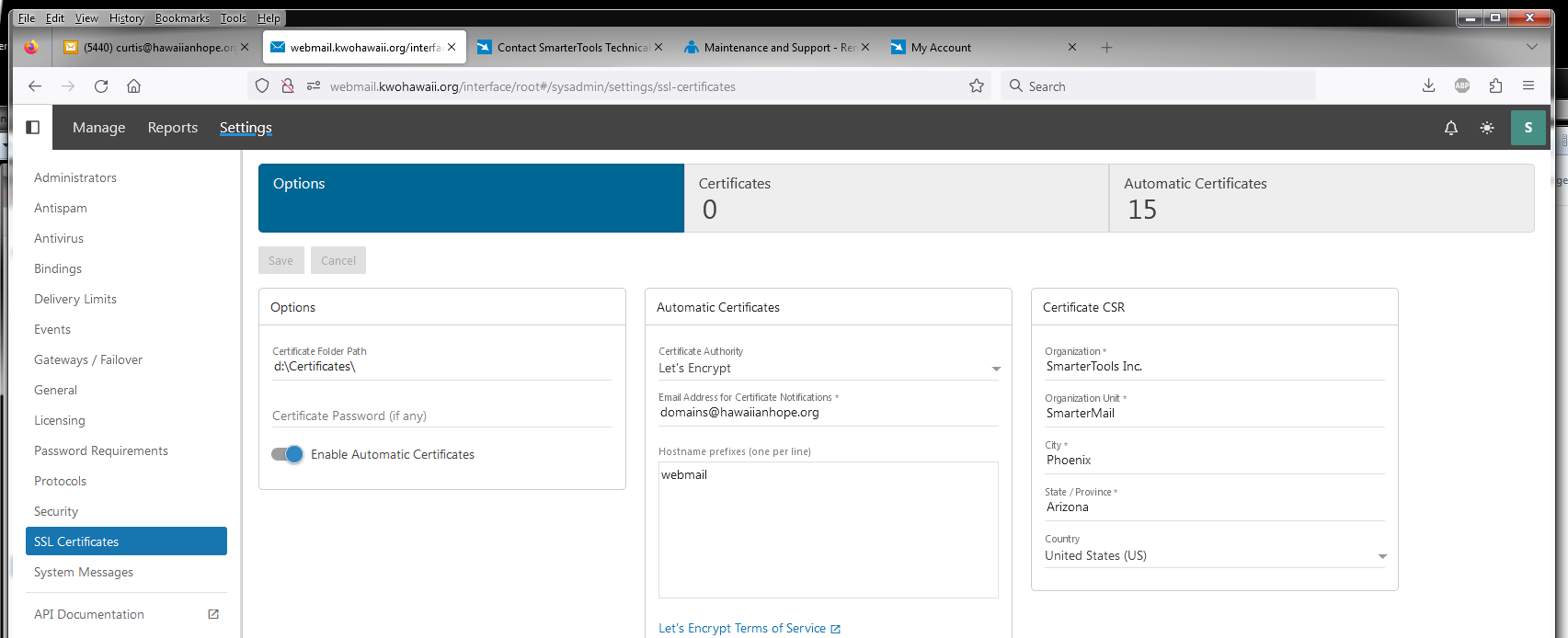
www.HawaiianHope.org - Providing technology services to non profit organizations, low income families, homeless shelters, clean and sober houses and prisoner reentry programs. Since 2015, We have refurbished over 11,000 Computers !