I add: for the moment I have set it like this, but I can't understand if and how much the IPs are rotated:
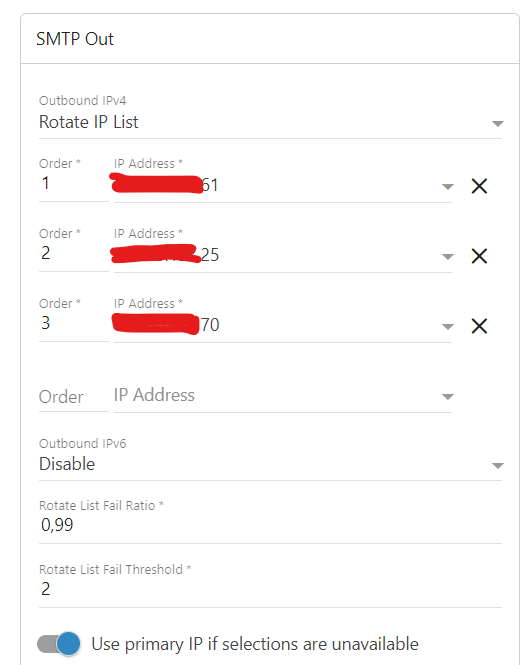
Gabriele Maoret - Head of SysAdmins and CISO at SERSIS
Currently manages 6 SmarterMail installations (1 in the cloud for SERSIS which provides services to a few hundred third-party email domains + 5 on-premise for customers who prefer to have their mail server in-house)