I was about to start a thread too
First of all
Do not forward spam level Medium and above
refers only to the forwards of an account and not to the aliases of a domain that forwards mail to an external address. Right? From the traffic I've checked it seems like that to me.
I would also like to discuss this configuration with you:
I have also set Cyren Premium Antispam as Enable Outbound SMTP Blocking
In
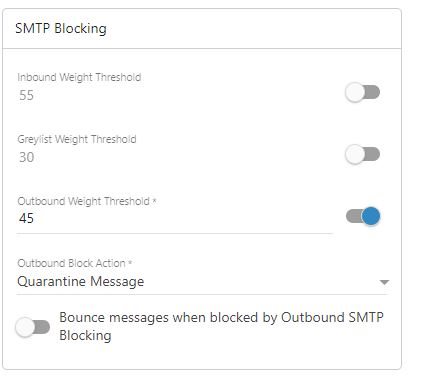
I did this because I have some domains that have aliases that forward to external addresses.
I've found that it works quite well, but I might lower the threshold even a bit if I could exclude authenticated users.
I'll explain.
Here I would like to apply the block.
At least I would like a setting like this.
For authenticated accounts, it removes 10 spam points from outgoing messages
Sabatino Traini
Chief Information Officer
Genial s.r.l.
Martinsicuro - Italy