This is the result in my server:
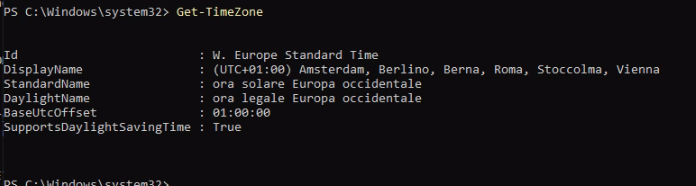
Per Microsoft indication, we are in W. Europe Standard Time , maybe not exactly the strictly same of CET:
Gabriele Maoret - Head of SysAdmins and CISO at SERSIS
Currently manages 6 SmarterMail installations (1 in the cloud for SERSIS which provides services to a few hundred third-party email domains + 5 on-premise for customers who prefer to have their mail server in-house)