Keneth:
We had mixed results with getting Outlook 2010 to accept an alternate calendar (any calendar, not just SM) as the default calendar; however, I do recall that it did work for some users in some builds. You may want to take a look at the "
Add to Outlook" feature available from the menu in the web interface. We have not used it since v17 and MAPI coming available but I did just check and it is still there. In v17 you may see an example by selecting the calendar then clicking on the ellipses. It is located in a similar place in earlier versions. When we did have success, we used the
Add to Outlook method. How it works is well covered in earlier threads if you do a search. We did have some success then syncing with smartphones using EAS and also with early Blackberries without a BES server when they were popular by using an EAS like 3rd party plugin but the Outlook part of it was the problem any time we had a problem. It was better with 2013 but Microsoft gave up trying to fix both those versions I believe. I do get that we are stuck trying to do the best we can for legacy clients though, no rant or soap boxing here. On the bright side, with Outlook 2010 now well past EOL you shouldn't be plagued by updates resetting it to the default local calendar.
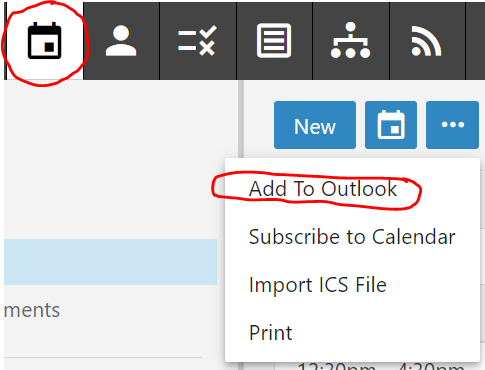
SmarterMail(tm)
MAPI over HTTP - Let's flesh it out for Outlook with a full set of Exchange like features!